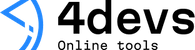Add Days to Dates
Add a number of days to a date.
Just enter the date, or select it by clicking on the calendar icon, enter the number of days, click the "Add Days" button and check the result below the button.
Options:
1. Base date to add:
2. How many days to add?
Answer: