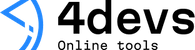Fancy Text
Generate fancy, cool, and ??????? text to copy and use on Instagram, X (formerly Twitter), WhatsApp, Facebook, gaming nicknames, and ♏⛎❗?? ♏?❗?.
Note: some fonts generated by the stylish text modifier may not work on Instagram, X (formerly Twitter), WhatsApp, among others. The correct functioning of the letters (with accents or cedillas, for example) depends on whether the platform creators accept these characters.
Instructions:
1. Type the text: In the available text field, type or paste the sentence you want to convert into stylish text.
2. Choose the style: Right below the text field, you will see several options of personalized text styles. Select the desired style by clicking on the corresponding option.
3. Copy the text: After viewing the results, click the “copy” button (icon in the right corner of each font) or manually select the converted text and use the copy command (Ctrl+C on Windows or Command+C on Mac).
4. Use wherever you want: Paste the copied text wherever you want, be it on social networks, documents, messages, etc. Use the paste command (Ctrl+V on Windows or Command+V on Mac).